Full Color Printing
Real Estate Printing
Carbonless Forms
Custom Stationary
Business Cards
Menus & Invitations
Personalized Post-it's
Brochures & Catalogs
Presentation Folders
High Speed Copies
Graphic Design
Stamping & Inking
Professional Bindery
Vinyl Signage
Mailbox Rental

 |
Printing Tips
Whether your company needs brochures or business cards, annual reports or stationery, you'll probably require the services of a commercial printer. Use this guide to help you describe your needs and choose a printer who can meet them.
First, it helps to understand the basics of commercial printing, from knowing when to use a commercial printer instead of a copy shop to understanding the basic printing methods available. Then, you should learn how to choose paper, color, and finishing techniques for your print job in order to better describe your needs to your printer. Finally, you'll need to consider the logistical details of getting your job completed in order to choose a printer.
When You Need Commercial Printing
When your company needs 50 copies of a package insert and your copier is on the fritz, a quick printer or copy shop should do the trick. But some jobs are better served by the expertise and capacity of a full service commercial printer. If your job fits any of the criteria below, consider a commercial printer:
- High volume - When your print order extends to thousands of copies, a commercial printer can do the job more efficiently and economically.
- Photo reproduction - When your printing job relies on high quality photographic reproduction, the imaging technology of a commercial printer offers the best guarantee of quality.
- Color processing - If your requirements include a four-color process or spot color component, a commercial printer is a necessity for meeting your quality and cost needs.
- Irregularly shaped product - Commercial printers use a process called die cutting to cut your printed materials into irregular shapes (e.g. Triangle Consulting needs notePost-it's in the shape of a triangle to distribute to their clients).
- Stamping/Embossing - When you want to add dimensionality to your print job, a commercial printer can use embossing tools to press an image into paper so that it is raised above the surface.
- Stationery/Business Cards - Your stationery and business cards may be a customer's first introduction to your company. A full service printer can offer the range of printing methods and finishing techniques to differentiate you from your competitors.
- Printing Methods - Commercial printers may use several printing methods to achieve high-quality output. These include photocopying, lithography, offset web printing, gravure, screen printing, and engraving. Of these, lithography and photocopying are the most frequently used, but because of variations in each method, one process may be better suited to your project than another.
Paper, Color & Finishing
Three things will distinguish your company's printed materials from your competition: the use of color, the quality of the paper, and the finishing techniques used.
1) Paper Requirements
Perhaps the most complicated element of planning a print job is deciding on the paper you'll use depending on your printer, you may have thousands of paper options.
- Grade - The most general term used to describe paper, grade is an umbrella term which may refer to the class, rating, or finish of a paper. Once you know the conventions for describing these features, you can better understand grade. High grade papers are appropriate for stationery and business cards, while lower grade papers may be approprate for flyers.
- Class - Perhaps the most important way of categorizing paper is by class. The classes include bond, uncoated book, text, cover, and board.
- Rating - Papers are rated as a means of creating a common language to describe the brightness, opacity, and fiber content of paper. Ratings range from #1 (highest) to #5 (lowest). And while these numbers give you a reference point for understanding the qualities of paper, they are manufacturer-specific, meaning that there may be some variation between #1 grade bond among manufacturers.
- Color - While most papers suitable for printing are white, the variation in color even among white papers is significant. And though two manufacturers may offer an "ivory" paper, these two may be very different in color. When determining the color of paper you want, if you don't have a manufacturer in mind, you may want to specify a cool white (tending toward blue) or a warm white (tending toward yellow). And if your project requires paper in colors other than white, keep in mind that these papers are generally more expensive and more difficult to match. Always make final decisions about color based on a sample.
- Surface - For each class of paper there are terms to describe the feel and printability of a paper's surface.
- Weight - For each class of paper, one measure of quality is the paper's base weight in pounds per ream (five hundred sheets). Even this measure is not standard across classes, as standard paper sizes vary widely from bond to cover to text papers. Nonetheless, this is a very helpful measure, as the weight of a paper is reflected in its quality and price.
2) Color Application
When your printing job requires color, you have two choices: spot color and four-color process. Each has unique qualities that make it more suitable for certain jobs.
- Spot color - Custom-mixed inks can be applied to specific areas of a page, creating bold, opaque areas of color. These colors may overlap on the page to create new colors, but not in such a way as to imitate photography or other realistic color.
- Four-color process - Using cyan, magenta, yellow, and black inks, printers mix dot patterns of each hue to create realistic reproductions of color photos and illustrations. This process is more costly than spot color and may also require that expensive color separations be performed before printing.
3) Finishing Techniques
From bookbinding to embossing to die cutting, a commercial printer can use a wide range of tools to create unique and compelling printed materials for your company. The following chart is a partial list of services typically offered by a commercial printer:
- Die Cutting - Die cutting Printers use die cutting to create images by paper into irregular shapes. This method is used to create labels and decals, as well as door hangers and presentation folders.
- Folding - Your printer should have a variety of folding options for creating brochures and booklets. More complicated folding requests are generally more expensive and less accurate than simple folds.
- Scoring & Creasing - Scoring and creasing are performed to ensure a piece folds more easily and is primarily used for folders, brochures, and other presentation materials.
- Hole Punching - Most printers can provide some hole punching for three-ring and other standard binders, but if you have unique needs, you should specify these to get an accurate quote.
- Perforating - To perforate a page, your printer simply punches a line of holes in the page to make tearing easier.
- Laminating - When your printer laminates a page, it is coated in a thin layer of polyester which makes it durable and waterproof.
- Embossing - To add a third dimension to your printed materials, your printer can raise or imprint your page with a design or type using an embossing die.
- Foil Stamping - Paper, pencils, and other surfaces that can withstand heat and pressure can be imprinted with a wide range of opaque colors using foil stamps.
- Binding - Using staples (saddle-stitching), glue, wire rings, and other methods, your printed materials can be bound for brochures, annual reports, and catalogs.
|



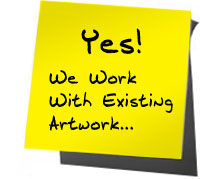 |
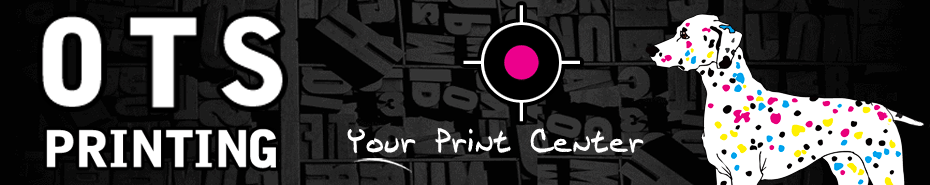



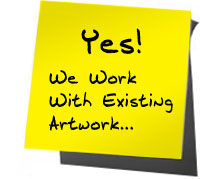
![]()